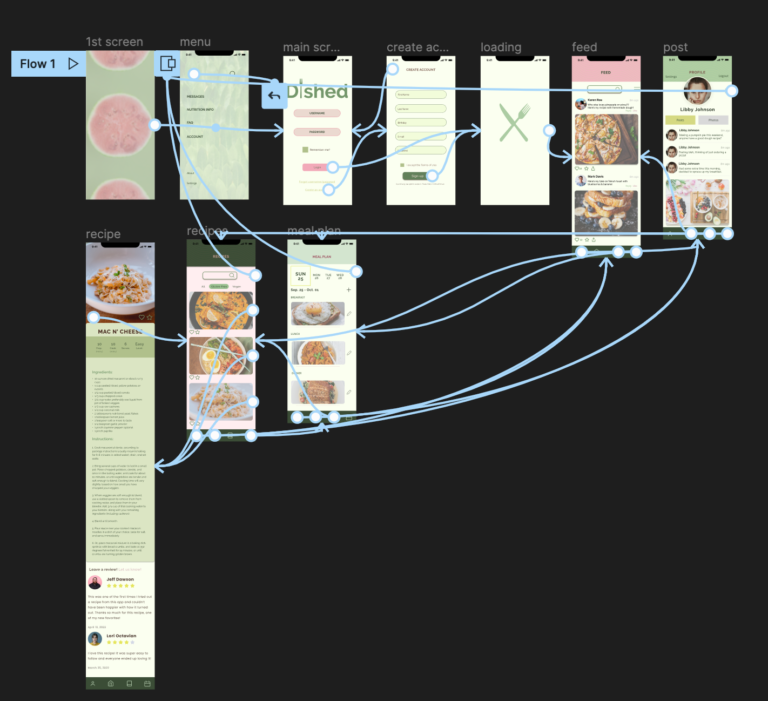Dished app
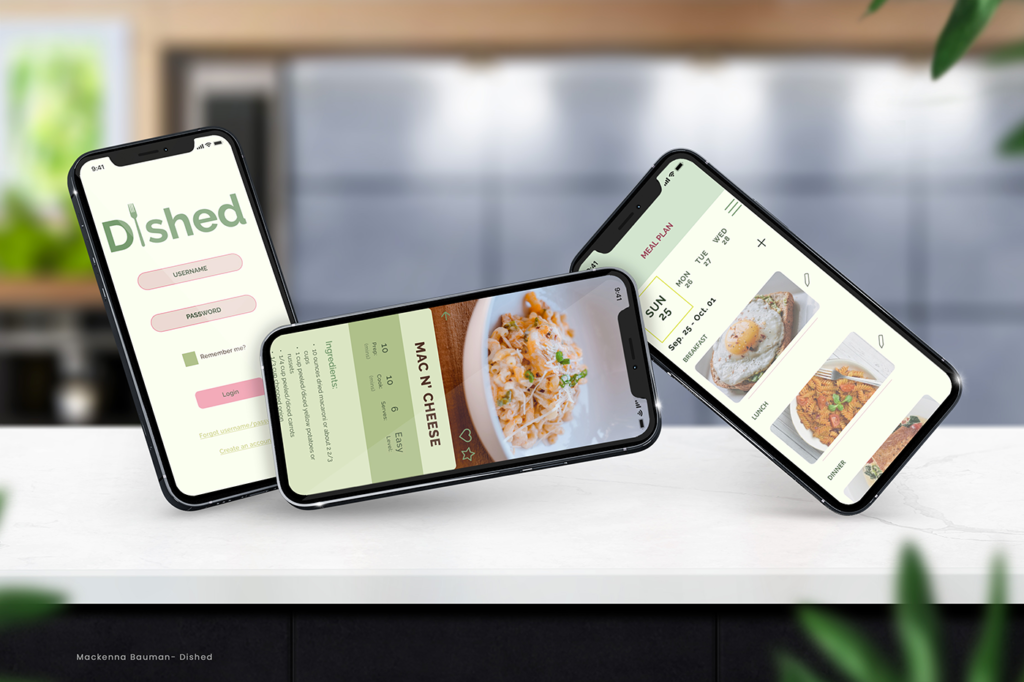
elevator pitch:
While more people spend time at home because of Covid, it’s normal to often feel lonely and uninspired. Dished allows everyone and anyone to not only connect on a new social platform, but by also finding different recipes to try out. Whether you’re a pro in the kitchen or just starting out, there’s sure to be recipes that you can enjoy with friends, family, or by yourself.
software:
Figma, Adobe Photoshop, Adobe Illustrator, Adobe XD
skills:
User Research, User Interviews, Wireframing, UX Design, UI Design, Prototyping
Research plan:
When I first started creating my app the very first thing to do was create a research plan. Listing out what all of my goals were, background information, methodology, as well as what survey and interview questions I wanted to ask. To make sure everything stayed on track and was completed in time I had also created a schedule to follow out.
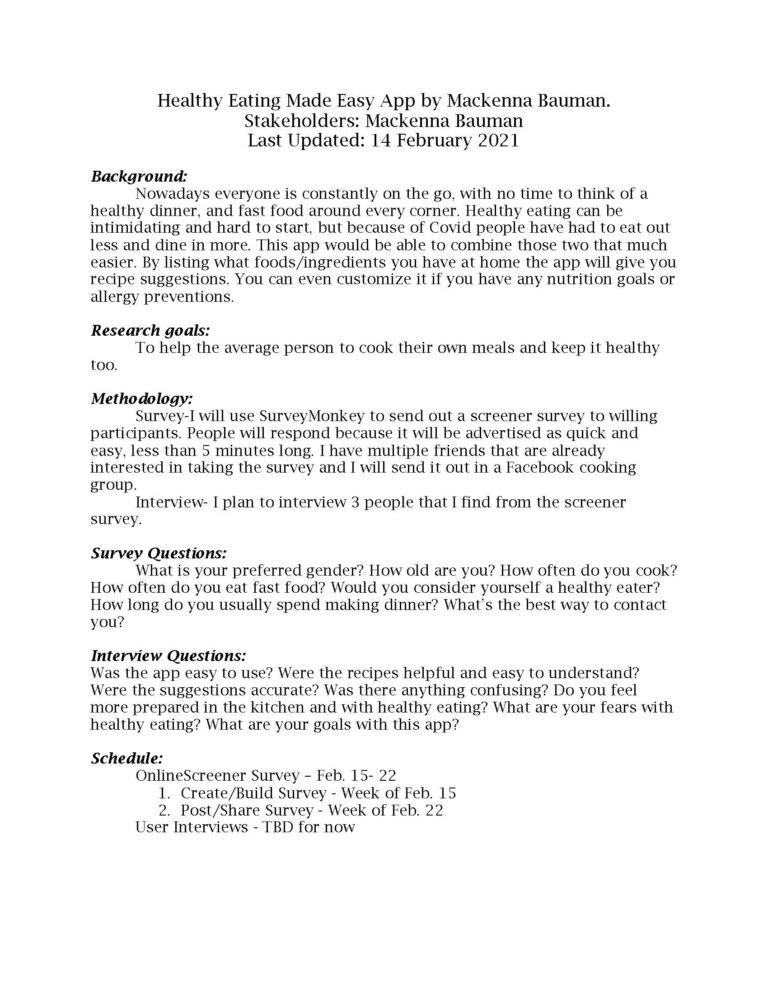
user surveys & interviews:
From my survey I got over 20 responses, with a lot of varying results. At first I had trouble getting results and those to take my survey, I tried posting in multiple Facebook cooking groups, and Reddit pages. After some waiting I had found users on Reddit can be most helpful and I had gotten more responses than I thought I would get. I then went on to interview 3 separate people to get even more in-depth answers to what their needs and priorities are.
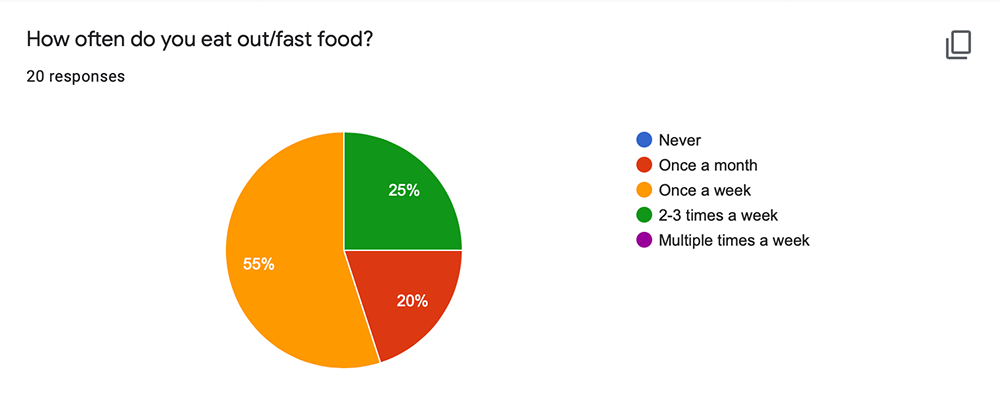

personas:
After my interviews I started thinking of who might possibly use this app and what would be those reasons. I then came up with 3 different personas, all different ages, jobs, interests, families, etc, and each had a different reason for why they would want to use Dished.
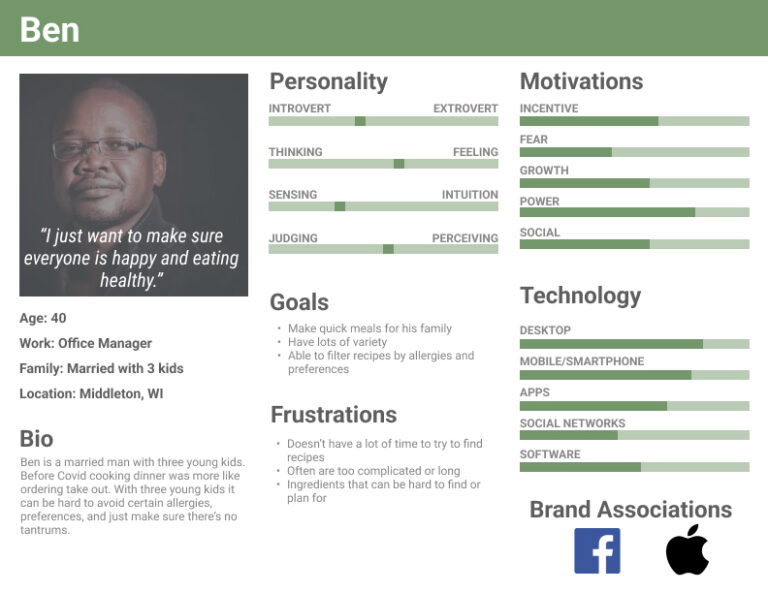
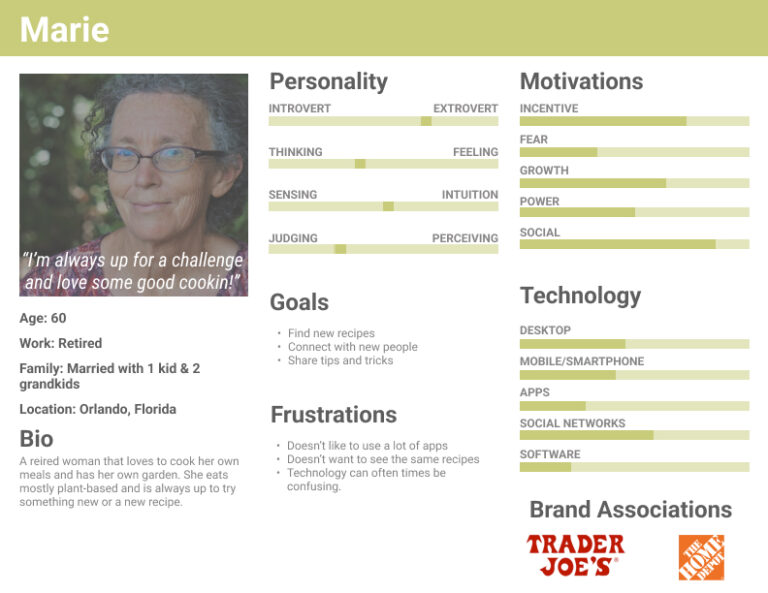
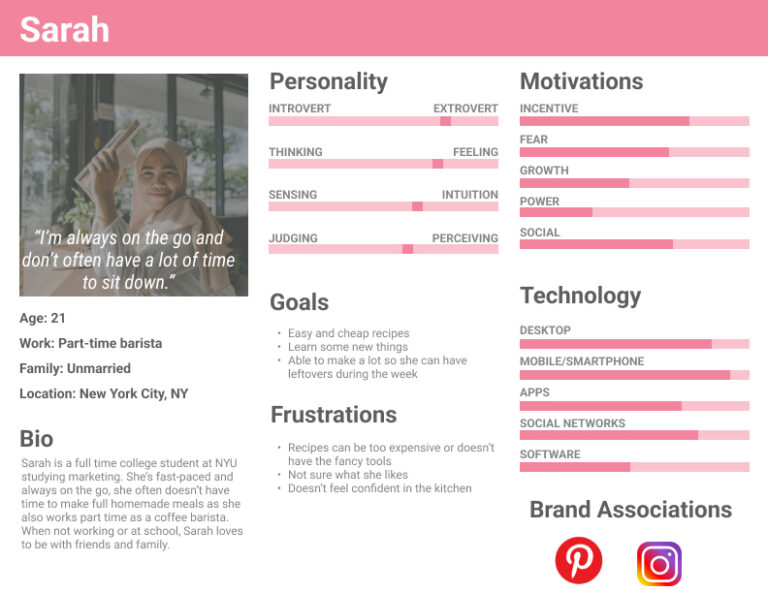
mvp, user stories, & requirements:
I then came up with a Minimum Viable Product (MVP) by doing a competitive analysis on other similar apps, taking inventory of their features and their design. I then came up with a list of features that my app should include as well as creating user stories of why a user might want that feature.
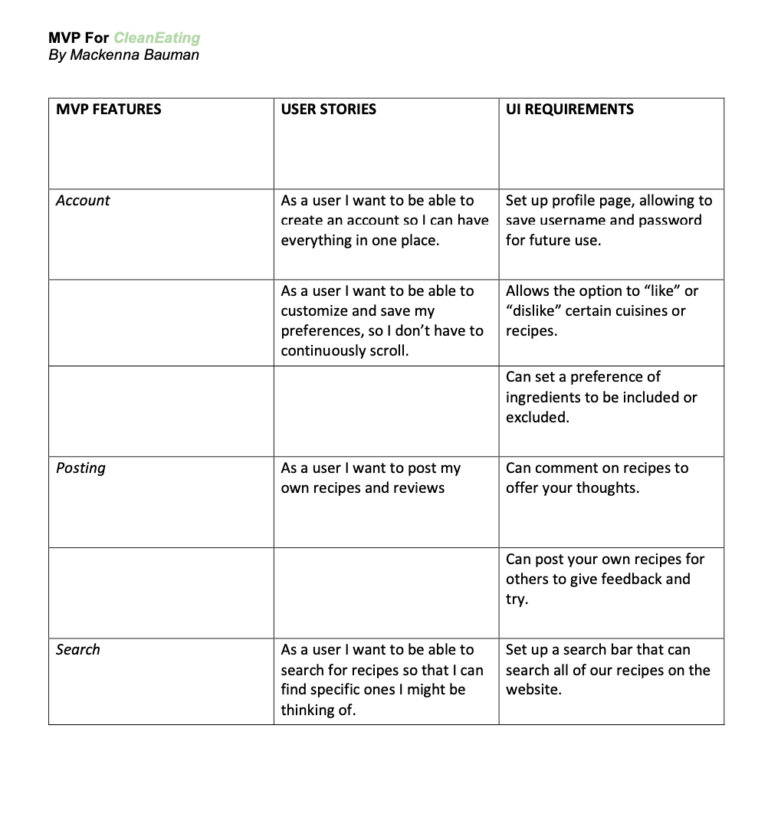
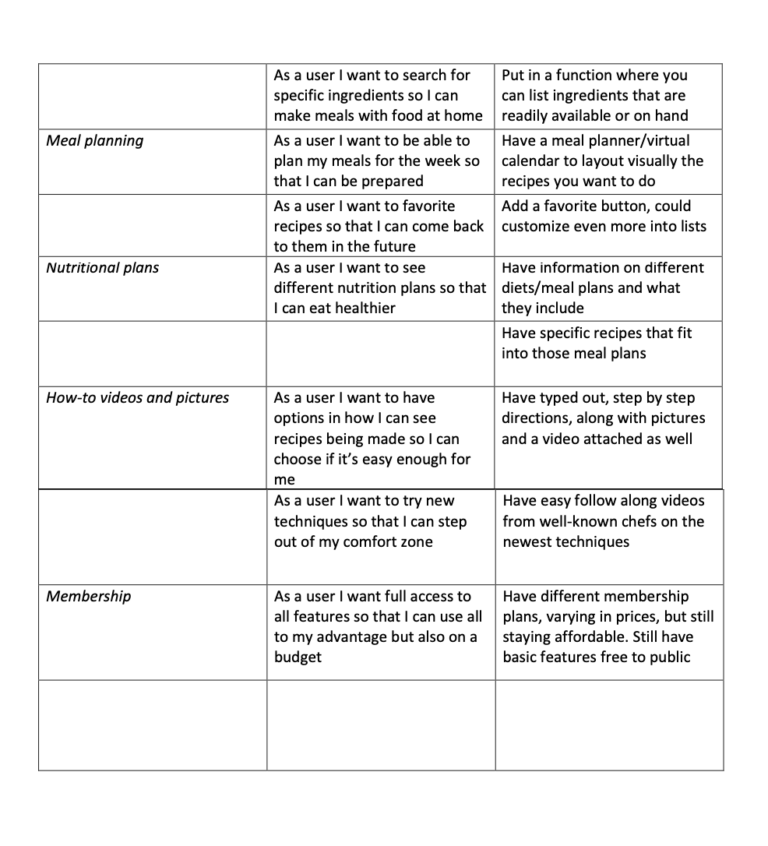
lo-fi wireframes:
Once I knew what features and information I wanted to include, as well as navigation, I began my low-fidelity wireframes. First by hand drawing, then moving onto Adobe XD for my first iteration.
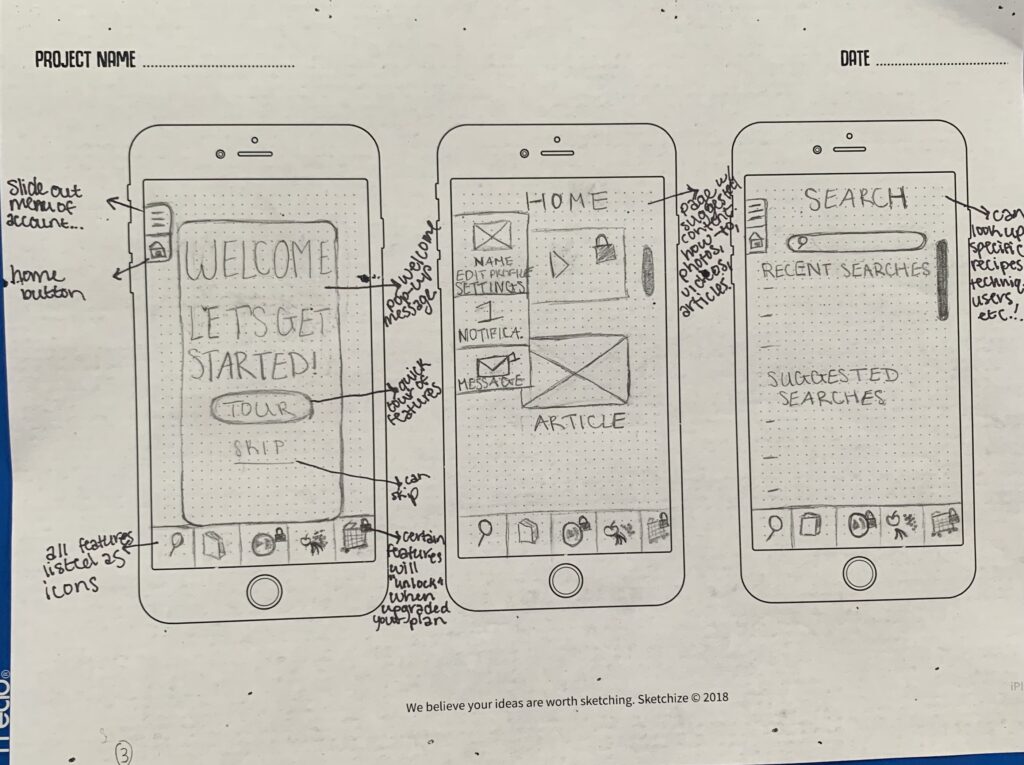
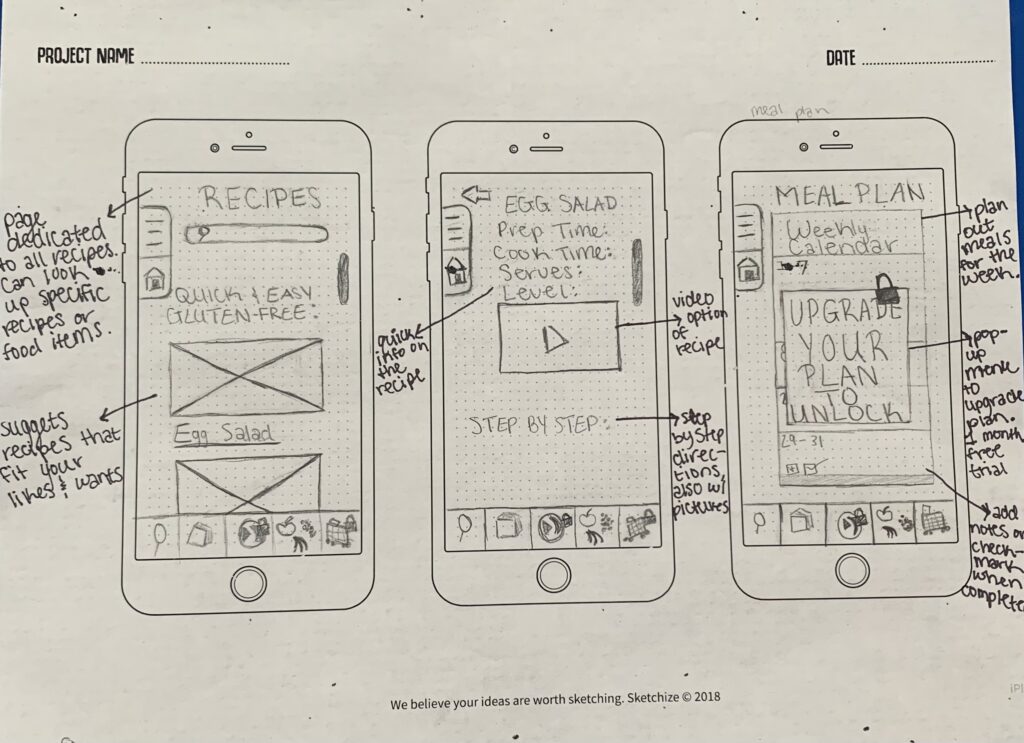
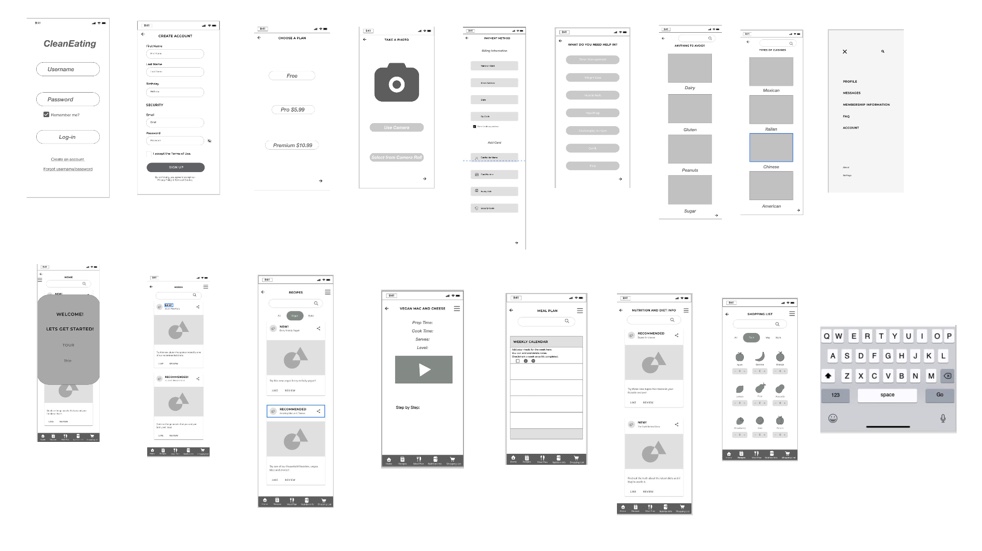
style guide:
Now that the layout has been decided on, I moved onto choosing colors, fonts, icons, and more. Deciding on all of that can really make it start to come to life.
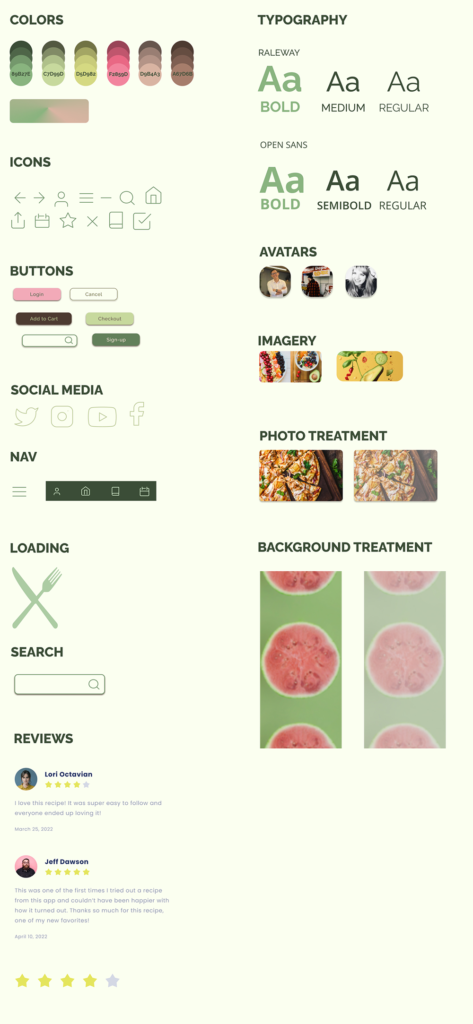
schematic design:
I could now start to add my style to all of my new wireframes created in Figma for iteration 2.

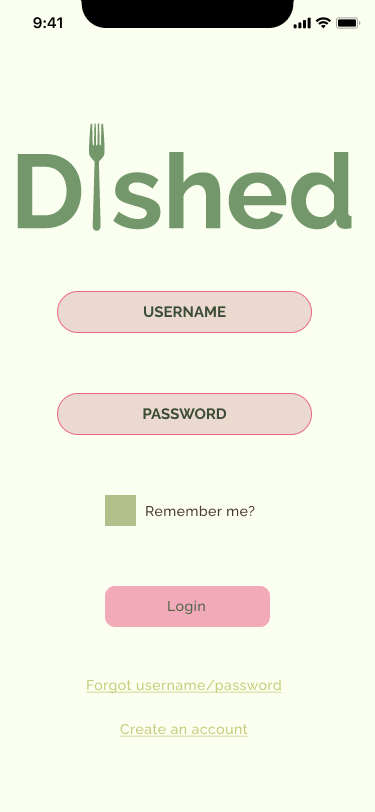
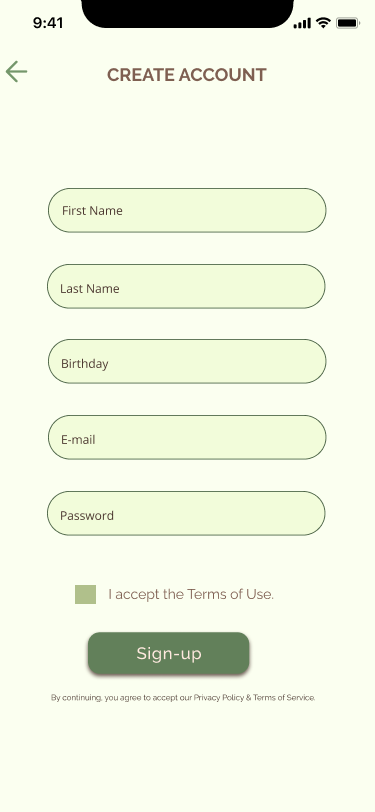
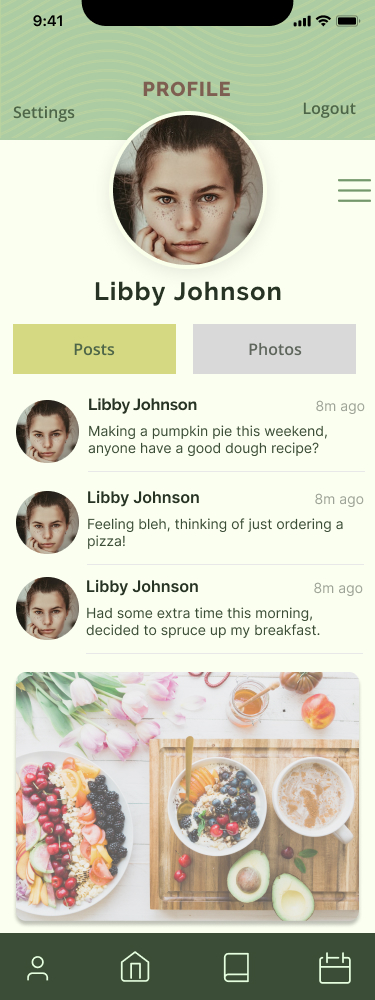
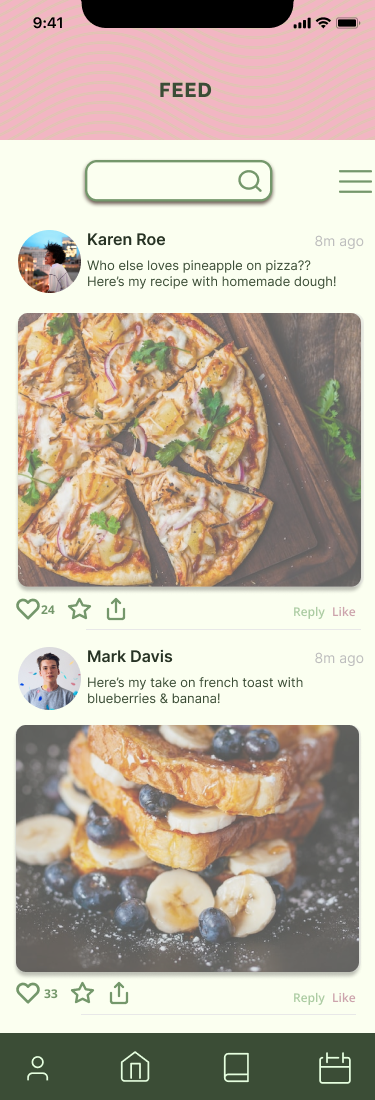
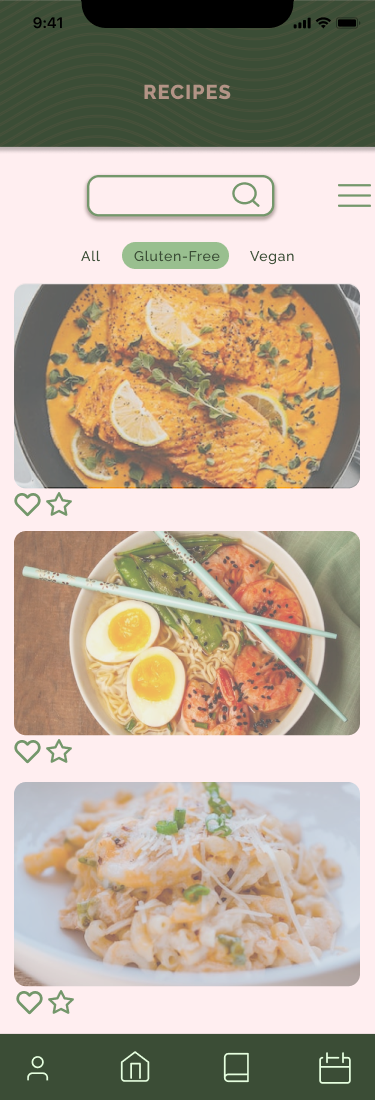
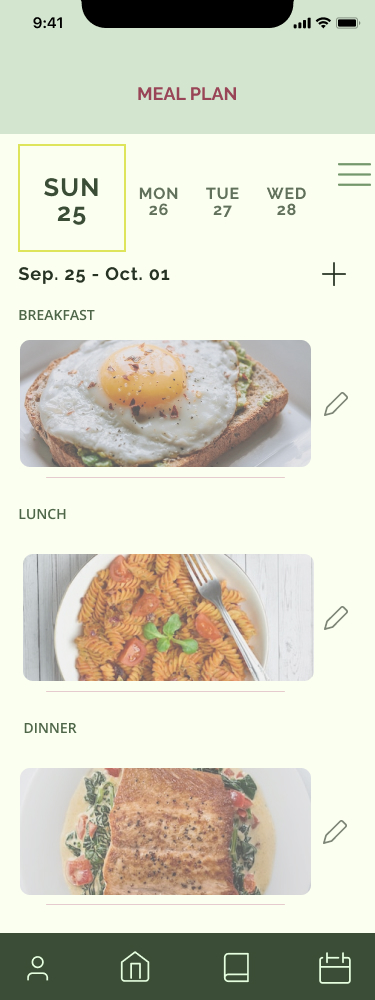
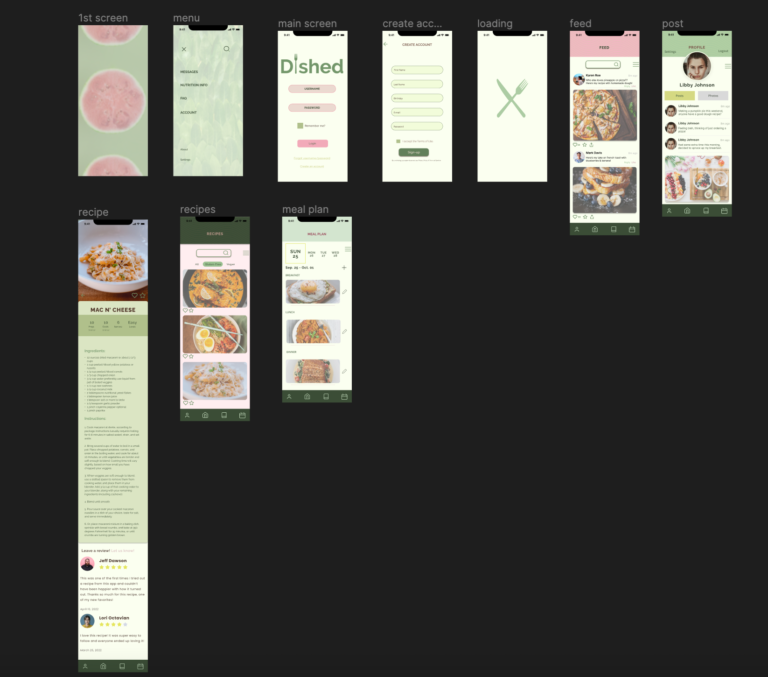
prototype:
Last step was to now prototype my artboards together, while also creating micro interactions throughout, creating the feeling of a real app. Check it out for yourself!